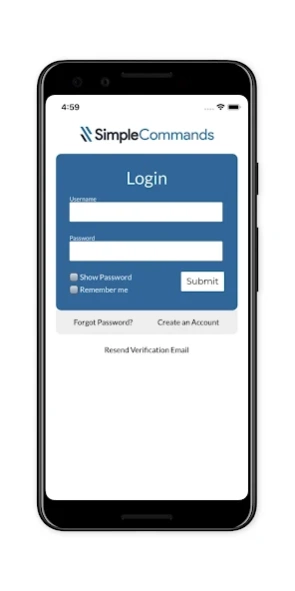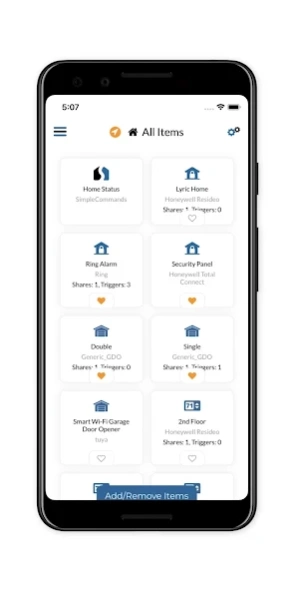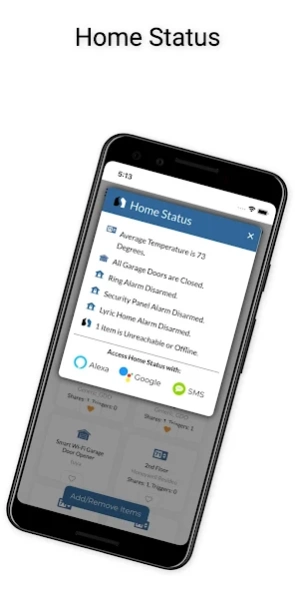SimpleCommands 3.1.316
Continue to app
Free Version
Publisher Description
SimpleCommands - Interact with your digital world more effectively and on your terms.
SimpleCommands allow you to interact with your digital world more effectively, more efficiently, and on your terms. SimpleCommands makes it simple to send and automate commands to your connected “Items” like connected smartbulbs from LIFX and TP-Link, WIFI thermostats like Nest Labs and via Wink smart home hubs, all kinds of garage door openers, alarms and doorbells from ring and many other online products and services.
The real power of SimpleCommands is in its home automation capabilities. Trigger, automate, and schedule any combination of your smart home devices. Geotriggers can turn your home lights on/off when you enter or exit a predefined location. Schedule your smart plugs to shut off at certain times of day. Use alerts from your smart cameras to play a sound on your Sonos smart speaker and send yourself an SMS message. The combinations and possibilities for your smart home automation are endless!
Step 1: Add your Items
After you’ve created an account, it’s quick and easy to get going. Use the phone app to securely link your digital products and services (your “Items”) to SimpleCommands. Once you have added an items they are immediately accessible via your Listeners and conveniently grouped by type/category.
Step 2: Access and control items with at app or any one of a variety of voice compnaions and SMS.
Step 3: Use SimpleCommands
Start sending commands! SimpleCommands allows you to communicate on your terms with your Items from anywhere, anytime. You’ll find SimpleCommands indispensable when it comes to managing smart home hubs, automating smart home devices, and more. It will change how you communicate with all of your smart (internet-enabled) things, using a convenient simple interface for similar connections!
Featured Connections:
Alarms: Ring and Honeywell Products
Smartbulbs and Switches: iHome, LIFX, TP-Link, Phillips Hue, Osram Lightify, Samsung SmartThings, Insteon
Smart Hubs: Insteon, Wink, SmartThings
Smart Sensors: iHome, Lyric and Ring
Thermostats: ecobee, Honeywell, and via Smarthubs
Garage Doors/Smart Locks: Chamberlain/Liftmaster myQ, Garadget and Tuya devices
Irrigation: Rachio
Stop by and learn more at: https://simplecommands.com
About SimpleCommands
SimpleCommands is a free app for Android published in the PIMS & Calendars list of apps, part of Business.
The company that develops SimpleCommands is kloee LLC. The latest version released by its developer is 3.1.316.
To install SimpleCommands on your Android device, just click the green Continue To App button above to start the installation process. The app is listed on our website since 2020-09-01 and was downloaded 10 times. We have already checked if the download link is safe, however for your own protection we recommend that you scan the downloaded app with your antivirus. Your antivirus may detect the SimpleCommands as malware as malware if the download link to com.kloee is broken.
How to install SimpleCommands on your Android device:
- Click on the Continue To App button on our website. This will redirect you to Google Play.
- Once the SimpleCommands is shown in the Google Play listing of your Android device, you can start its download and installation. Tap on the Install button located below the search bar and to the right of the app icon.
- A pop-up window with the permissions required by SimpleCommands will be shown. Click on Accept to continue the process.
- SimpleCommands will be downloaded onto your device, displaying a progress. Once the download completes, the installation will start and you'll get a notification after the installation is finished.